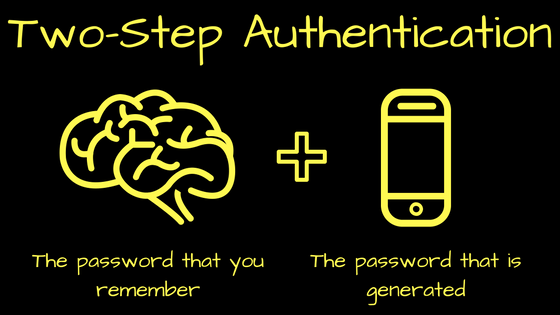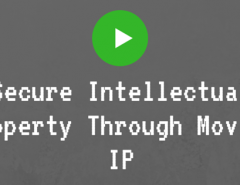What’s new at Niche Video Media? Security, of course. As more threats to information security loom in our digital environment, we at Niche Video Media make sure that your videos are doubly secured. The latest addition to our onion layer of security is a ‘two-step authentication’ when you attempt to log into your Private Media Channel.
A QR code will be generated when you log into your channel after activating the two-step authentication in the General Settings page. Scan the QR code for the first time in your Private Media Channel by using the Google Authenticator app; hereupon, whenever you log into your Private Media Channel, you will have to enter the 6-digit code after entering your email id and password.
How do I setup two-step authentication?
Enable two-step authentication in your Private Media Channel. In General Settings > Security Model, enable two-step authentication. Download the free Google Authenticator mobile app (available for iOS and Android). Scan the QR code on your screen using the Google Authenticator app you just downloaded. Now you click continue and enter the 6 digit code to successfully enable two-step authentication.
Do not skip the step of making note of your recovery code; it will not appear ever again. Store the recovery code somewhere safe. When will the recovery code be useful? If your mobile device is lost or stolen, you can use this code to regenerate the QR code to validate two-step authentication in your account. Your Private Media Channel cannot be accessed without either your usual 6-digit code or the recovery code.
Two-step authentication is just an added layer of protection to validate your Private Media Channel. But, always keep in mind to maintain best practices with regard to your Channel’s password.
As always we will strive to enhance our security features for a seamless video hosting experience. See you soon with more cool features.