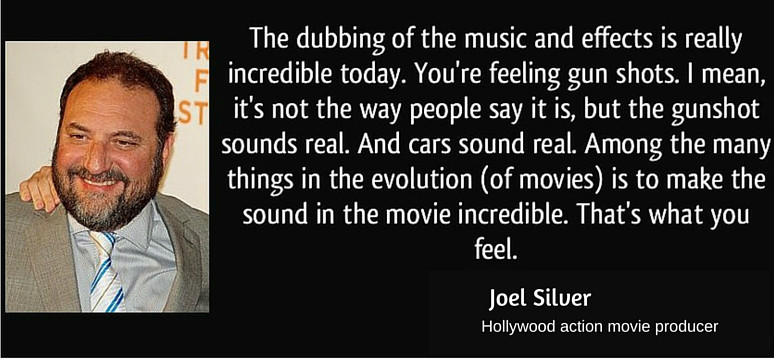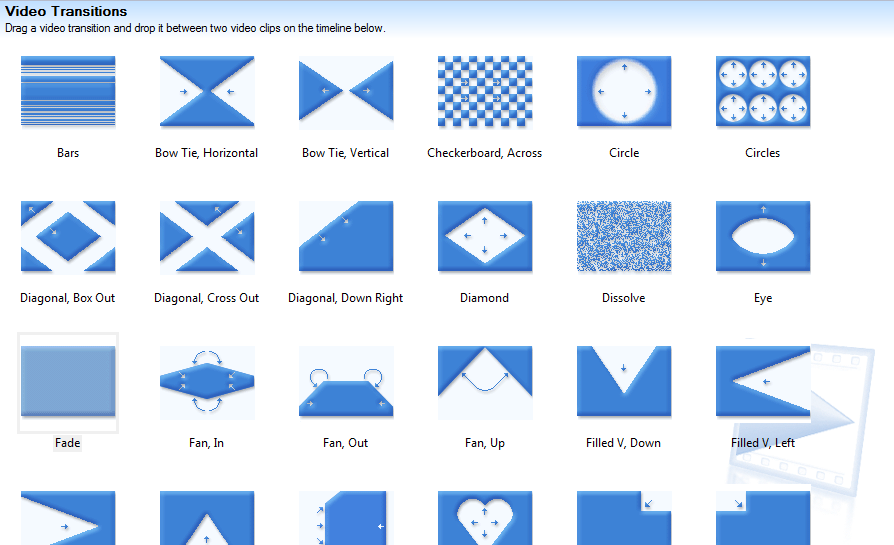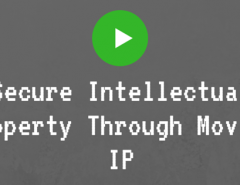Does video editing feel like rocket science? Nah! It’s just astrophysics. Now that was a joke; however, let’s read on to learn simple yet tacky steps to reach the goal of giving that video a professional touch.
One teeny weeny software check before we look at the steps: you got to decide on the editing software. People usually close in on MAC’s iMovie or the Windows Movie Maker; some use Adobe After Effects, Adobe Premiere Pro, etc. You do have a lot of editing software out there but the one I enjoy using the most is Sony Vegas Pro, it’s user friendly, an easy-to-use tool for beginners with a lot of editing functions. Now, we will dive into adding a plugin to your knowledge of video editing, the five simple steps to create a professional video.
- BRAINSTORM YOUR IDEA CENTER
Put out your ideas, either on a white board or a notebook. Always have a story to tell.
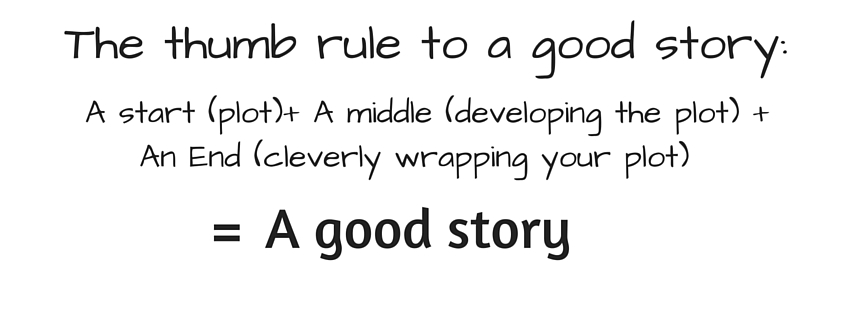 This is what sells in any medium. Through videos, you have all the power to be as creative as you can with your story because you are visualizing words and thoughts for your audience. Imagine this, when the audience see your story they only see it from your eyes; whereas in any other medium each individual has the freedom to visualize a story as they please.
This is what sells in any medium. Through videos, you have all the power to be as creative as you can with your story because you are visualizing words and thoughts for your audience. Imagine this, when the audience see your story they only see it from your eyes; whereas in any other medium each individual has the freedom to visualize a story as they please.
So make sure you have filmed with compliance to a strong script. Before you start editing you need to see everything that has been filmed. This will give you a general idea of what you are portraying in your videos and maybe even give a new perspective to an idea.
- LIGHT IT WELL
Lighting decides how well your video can be comprehended. A dim lit video will cause the audience to lose interest in wanting to know your story. Now a raw shot will never be as good as you think it is. Most of the time the brightness or contrast needs a touch up to give it that professional look; however, be cautious to not overdo it, an overexposed video is just as bad.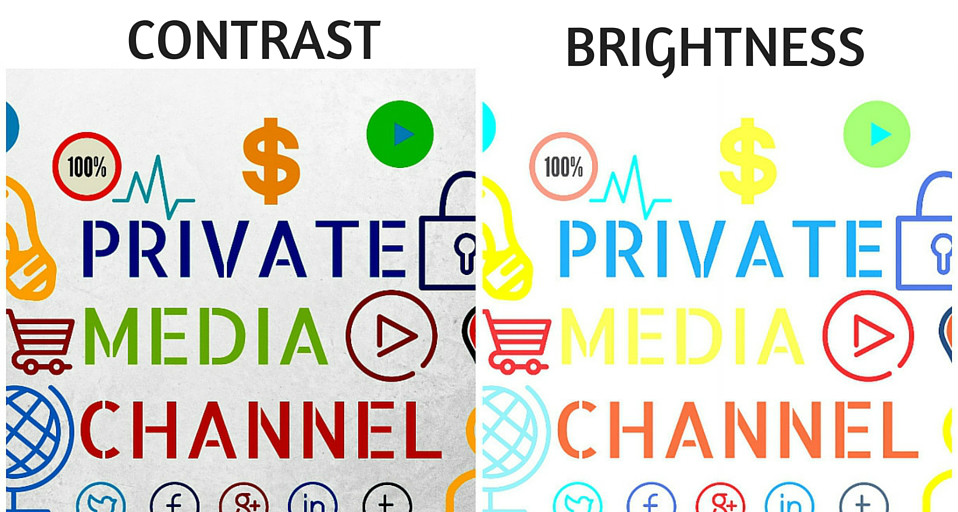
- STRUM IN THE MAGIC
Music is magical and when paired with a moving picture, it kindles every emotion in you. A good video will elevate to an awesome video with a dash of sound effects or background music here and there.
Remember: Use only royalty free tunes, you don’t want to land in a legal suit.
You could also give it your personal touch and make your own music or sound effects that would add bonus points to your video.
- EFFECTS
I’m sure you wouldn’t want to watch a series of moving frames. That’s a tad too boring. Here’s where effects come into play. Effects or transitions gracefully carry forward your story, sprinkle it with a little magic, and make your video twinkle. Therefore, take care to choose the right sort of transitions because it sets the bar for the “professional” in your video.
Disclaimer: Don’t go overboard and use them everywhere because it can destroy the flow of the video.
Along the way, as you learn the tricks to editing, shortcuts will be your handyman. Editing, at the end of the day, is a very long minute process because you have to pay attention to every little detail. That’s where shortcuts will help you have control over your editing process, it helps you be quick and precise at the same time. Here are a few common ones:
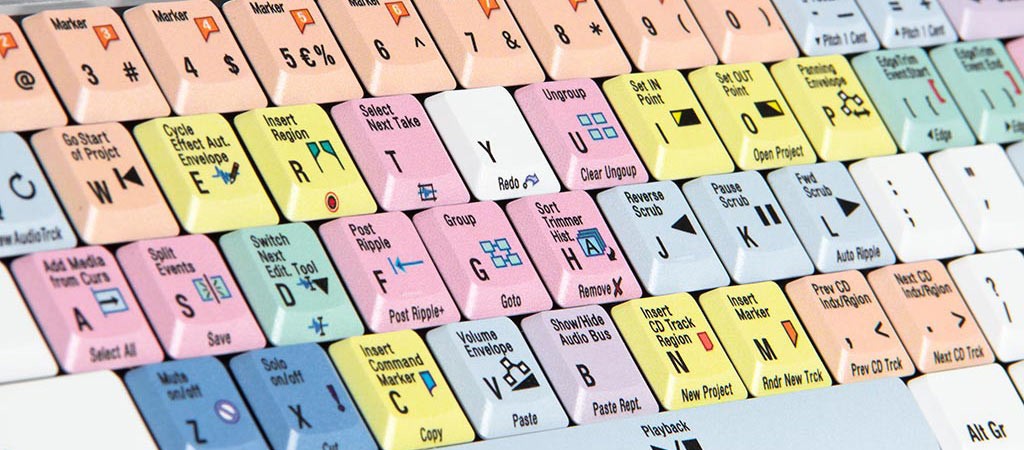
- Splitting a video - ‘S’
- To undo a certain action – Ctrl + Z
- Move frame to frame – Arrow keys
- To move to the next editing tool – ‘D’
Practice makes a man perfect, so keep practicing on your videos and you will get there!
P.S.: When you create videos you need to share it, right? And when you share it, you need to secure it, right? You can share videos securely here. Take a look at the Private Media Channel and sign up or request a demo today, just to take your videos a step further.