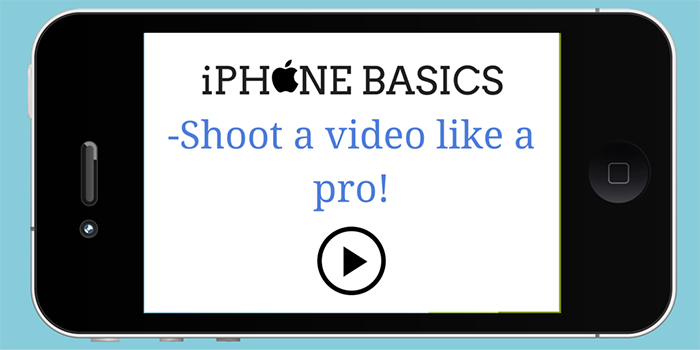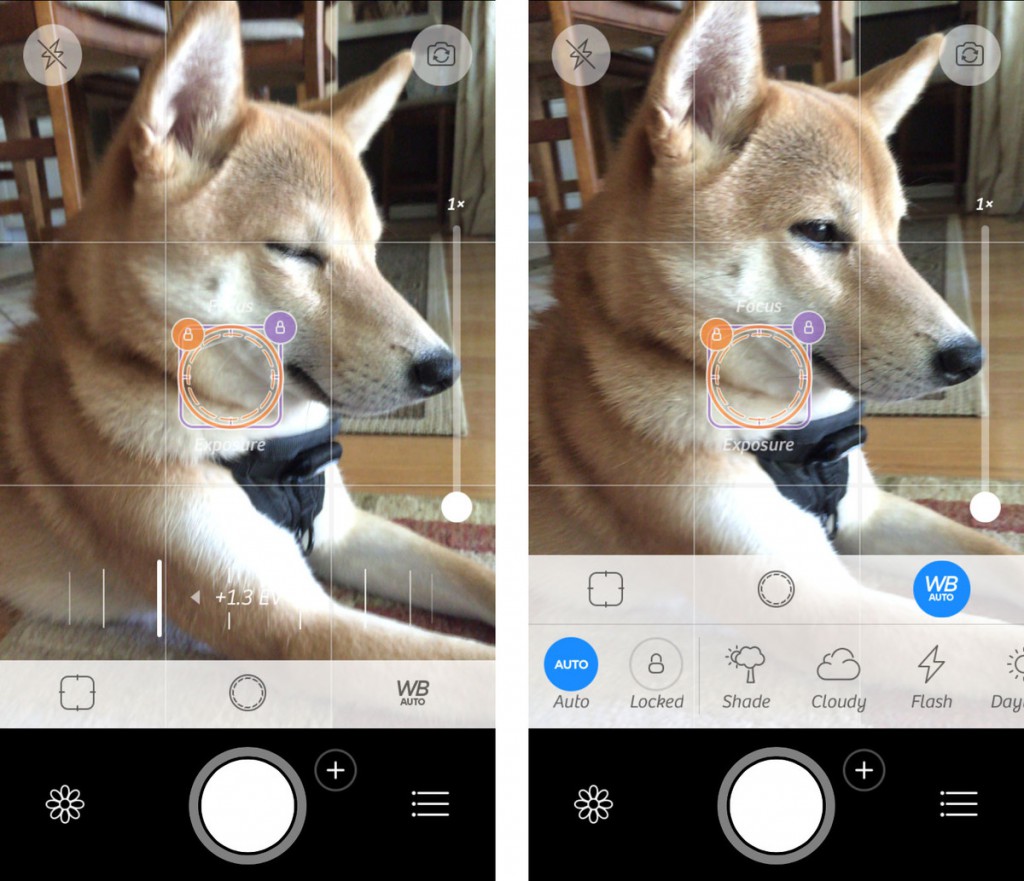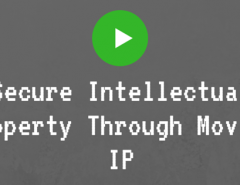Everything is moving, evolving. The camera has revolutionized the way in which the world functions. From still
Everything is moving, evolving. The camera has revolutionized the way in which the world functions. From still
pictures to moving pictures. The iPhone 6S with iOS 9 is now 3D. The marriage of hardware and software is a match made in heaven. iOS 9 has revolutionized the way we see still images—it is now and forever will be live photos. Enough of my jibber-jabber. You certainly know the quality of an iPhone camera. So now get out there and shoot a video. Amateur? No worries. Shoot some cool videos with these little know-hows and you are good to go.
1. Keep Calm and Shoot Video
 Be it outdoor or indoor, you don’t want your video to look like it was hit by an earthquake. You’ve got to be aiming for clear-cut scenes, precision is of utmost importance. If it’s indoor you might as well use a tripod. See how here. Outdoor? This one is easy too. The tiny shake that comes from handheld video gives it the natural touch. So stand/sit/lean/sleep in a comfortable position or with support. Make sure that you start shooting with all the settings ready. Do not make the mistake of starting to record and then adjusting the settings—such as flash, zoom, angle, locking the exposure and auto-focus functions. This way you can record a clear-cut outdoor video.
Be it outdoor or indoor, you don’t want your video to look like it was hit by an earthquake. You’ve got to be aiming for clear-cut scenes, precision is of utmost importance. If it’s indoor you might as well use a tripod. See how here. Outdoor? This one is easy too. The tiny shake that comes from handheld video gives it the natural touch. So stand/sit/lean/sleep in a comfortable position or with support. Make sure that you start shooting with all the settings ready. Do not make the mistake of starting to record and then adjusting the settings—such as flash, zoom, angle, locking the exposure and auto-focus functions. This way you can record a clear-cut outdoor video.
2. Video Flavors
Dreaming of shooting a Time Lapse or a Slo-Mo in a DSLR? Well owning an iPhone can fulfil that dream. Take a look at a normal outdoor video, a Time Lapse, and a Slo-Mo in an iPhone here. After watching the video do not go about doing your chores, but take out your iPhone and try out these features.
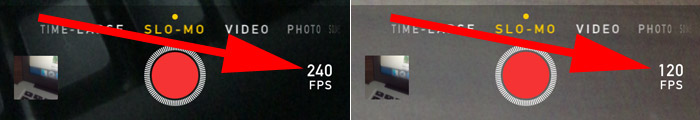
3. Video Orientation
When the climb is hard, the view is great!
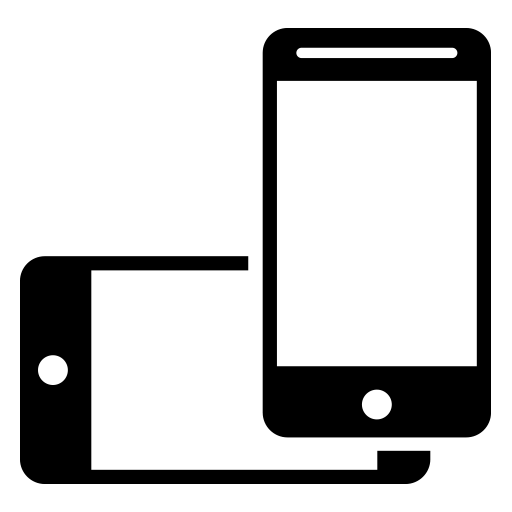 Orientation, portrait or landscape, is important while shooting a video. Portrait is vertical and landscape is horizontal. Many may say that the issue with shooting a portrait video is that it looks abrupt and disordered when viewed later. However, I say it’s always your perception. Analyse what you are shooting. If it’s a panaromic shot then a portrait is best or if you are shooting a clock tower or a romantic sequence in the highway median, imagine it in the portrait angle, it would look amazing. On the other hand, videos shot in the horizontal frame also make the viewing experience great in laptops, social media channels, etc. Yet, opportunity is what you make of it. Go ahead and experiment, whichever angle it may be, the best will be shown.
Orientation, portrait or landscape, is important while shooting a video. Portrait is vertical and landscape is horizontal. Many may say that the issue with shooting a portrait video is that it looks abrupt and disordered when viewed later. However, I say it’s always your perception. Analyse what you are shooting. If it’s a panaromic shot then a portrait is best or if you are shooting a clock tower or a romantic sequence in the highway median, imagine it in the portrait angle, it would look amazing. On the other hand, videos shot in the horizontal frame also make the viewing experience great in laptops, social media channels, etc. Yet, opportunity is what you make of it. Go ahead and experiment, whichever angle it may be, the best will be shown.
4. Pixel alert
One big mistake you are bound to make is zooming in while shooting a video. The zoom function pixelates and then your video looks like baby food (nom nom). But, hey, the iPhone does its best to get you a clear long shot. Still want to shoot that ant on the highest branch of the tree? Peeps you have no alternative but to move closer and shoot rather than zoom in.
Why am I reading this?
Well, if you want to make a business video and cannot afford a DSLR or a professional videographer, this is what you should be reading. The good news is that you can easily make a classy professional video using your iPhone. Imagine this, you will be saving on exorbitant videographer rates, you will become more creative, learn something new, and create a good advertisement for your business. Read on to know how.
5. Compose your video
Video composition is the placing of objects in your  video, aesthetically. While doing so you take care to see that there is a balance and that your video is not crowded. But most importantly you make sure that the video is well lit. You can then determine the areas in which you would like the light to be prominent and areas in which the shadow is greater. An over-exposed video will burn the eye. An under-exposed video will strain the eye. Correct exposure to light will make the video colorful. On the same note, the video can be shot in the dark but with a tinge of twilight.
video, aesthetically. While doing so you take care to see that there is a balance and that your video is not crowded. But most importantly you make sure that the video is well lit. You can then determine the areas in which you would like the light to be prominent and areas in which the shadow is greater. An over-exposed video will burn the eye. An under-exposed video will strain the eye. Correct exposure to light will make the video colorful. On the same note, the video can be shot in the dark but with a tinge of twilight.
If it’s an indoor video, no worries you can use professional lighting. But what can be better than natural light?
Tip: Shoot a professional video outside in natural light. It will be striking.
The video is done, what about the audio? Oopsie! Didn’t think of that? No problemo. It’s simple, you can either record the audio in a quiet room or you can record the natural sound through an external microphone and embed it with the video later.
7. The cool wide lens
At times, you may want to shoot a wide shot to  capture a subject that does not fit in the radius of the iPhone’s lens; these lens are limited to a certain width and may not help in capturing a landscape panoramic view of the subject (you could still go with the portrait view). Well, if you still want to pursue the landscape shot, the best way to counter this issue is to use a clip-on adapter for the lens. This helps in capturing wider shots and is easy to handle. Here’s an example of a clip-on adapter.
capture a subject that does not fit in the radius of the iPhone’s lens; these lens are limited to a certain width and may not help in capturing a landscape panoramic view of the subject (you could still go with the portrait view). Well, if you still want to pursue the landscape shot, the best way to counter this issue is to use a clip-on adapter for the lens. This helps in capturing wider shots and is easy to handle. Here’s an example of a clip-on adapter.
8. Making the video magical
Shooting a video is a task, but editing it into a great one is skill. Putting together the bits (video, audio, and effects), makes it a story/message to the world. Many apps are out there to help you export wonderfully stitched videos with audio, effects, and the like.
Now I am pretty sure you will agree that a DSLR or a professional videographer are not a necessity, they fit in the luxury bracket. An iPhone, on the other hand, works best on its own and along with accessories such as tripods, lens adapters, etc.
Life Lesson: Make the best out of the best you have.