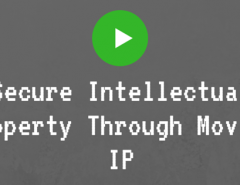Ola peeps, all you video geeks and peeps. So all of you are aware of the high-speed whirlwind evolution of a simple lens to a pin-hole camera. It has revolutionized the way in which the world functions. It all started with the need of capturing moments in stills and has grown to holding footages of happenings for hours together. Well I will not keep bragging about what you already know. Let me enlighten you on what you should know.
Here’s how you can do what’s asked in the title (Oopsie reality check if you really read the title of the article that you are scanning)
The good news is that you can! All you need to do is meet the following requirements to live stream in full HD (1920 X 1080). Giddyup and follow it!
Hardware Needs:
- Handy cam or professional camera with HDMI Out or Component Out. HDMI is the preferred connection method for Full HD playback.
- Video encoder called “Blackmagic Intensity Shuttle for USB 3.0 (with USB cable)”https://www.blackmagicdesign.com/in/products/intensity/techspecs/. This is basically an encoder that captures your video from the camera and feeds it into the computer.It can be purchased from a local audio/video dealer. You may locate a dealer here.
- A PC or Mac with USB 3.0 port. There is no substitute for this one peeps, you just need a computer to complete the process.
Connecting the Devices:
- Connect the HDMI OUT port in the camera to the Intensity Shuttle HDMI IN port using a HDMI cable. You may also use Component Analog Video, S-Video, or Composite Video with Analog Audio, but this will result in a lower quality video.
- Connect the Intensity Shuttle and your PC or Mac via the USB 3.0 port.
- Your PC or Mac running Flash Media Live Encoder (FMLE) or an equivalent encoder software will identify Blackmagic as a valid video source for live streaming.
Here’s a prettier description of all the chatter from above:
Now I know many of you won’t be reading this (because you are already busy setting up the process). But to the few that am grateful for reading thus far, have a great time trying out the magic of live streaming. Watch out for more in our Tech-No-Logy series.Ciao!