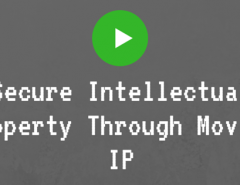So we saw how the live stream works with Adobe FMLE integrated into the Private Media Channel on the Niche Video Media platform. There is, however, one more teeny thing you should know. An added feature provided by Niche Video Media is live stream recording.
So how does this work?
While creating a live stream on your Private Media Channel, all you have to do is click on the record button as you set your preferences. Take a look at the example below.
Once you have set the ‘Record Live Stream’ preference, you can go ahead and stream the event. You can view the recorded video in the Manage Content page of your channel as seen below.
Once you have set the ‘Record Live Stream’ preference, you can go ahead and stream the event. You can view the recorded video in the Manage Content page of your channel as seen below.
This is pretty simple and easy to setup. Just give it a try, and then another try, and then you will not stop using it!