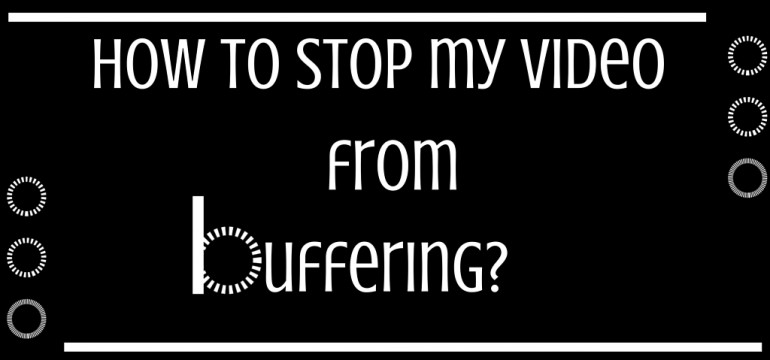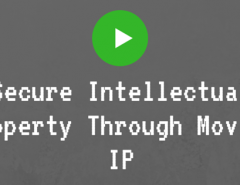Buffering hampers user experience. Period. The user simply cannot be inspired by a video if it buffers while they are trying to experience it. Especially when it is a live stream, buffering can really be a killjoy.
So how can you stop your video from buffering?
- Speed Matters.
If your internet connection does not meet the required speed to stream videos, then there are chances that the video streaming can be delayed and you might encounter with frequent starts and stops. The recommended minimum internet speed is 0.5 mbps or 500 kbps. If you happen to have this speed rate, then all you can do is stream through YouTube or Netflix. But if you want to watch high quality videos, you may need to increase your internet connection speed.
Solution: First test the speed of your internet connection at speedtest.net or any other service. These services give you a graph of your internet connection’s upload and download speed. Depending on the speed you can determine whether to go ahead with streaming or not. If the internet speed is mediocre there are high chances that your video will be choppy. At such times you can choose the quality of your video to be at the lowest pixel rate. This you do by clicking on the HD or ‘p’-numbered button on the video play bar or by right clicking on the video itself. When you do see you will come across a variety of ‘flavors’. In video terminology, ‘flavors’ determines the bitrate (the rate at which video data in the form of bits is transferred per second in a digital network) and resolution of the video, which makes up the ‘p’ that you watch. So in this way you can tackle the speed problem. The best thing to do is just enable the auto adjust feature and the video will switch quality based on the internet speed (however, sometimes auto adjust pretends it forgot its duty, so be on the watch always).
- Public Network
This plays a major role in maintaining the quality of your stream. Why because when you are connected through a router in a public place, the speed of your Internet is bound to be lesser than normal. Routers, most commonly, aren’t equipped to smoothly handle many connections at a time.
- PC hygiene
Make sure that PC is in perfect condition. Always clear your caches and cookies for better performance. CCleaner from Piriform are good apps that do the job very well. Also look out for those flash player updates from Adobe to be up-to-date and have a smooth video streaming experience. Systematic removal of junk files enhances the performance of the computer to a great extent, thus contributing to good video delivery.
Happy video streaming and we will be back with more wacky tips.